Create haptic animations
Studio allows you to place haptic signals on the chosen channels of the device. You can control the power and time duration of the haptic signal while combining multiple effects.
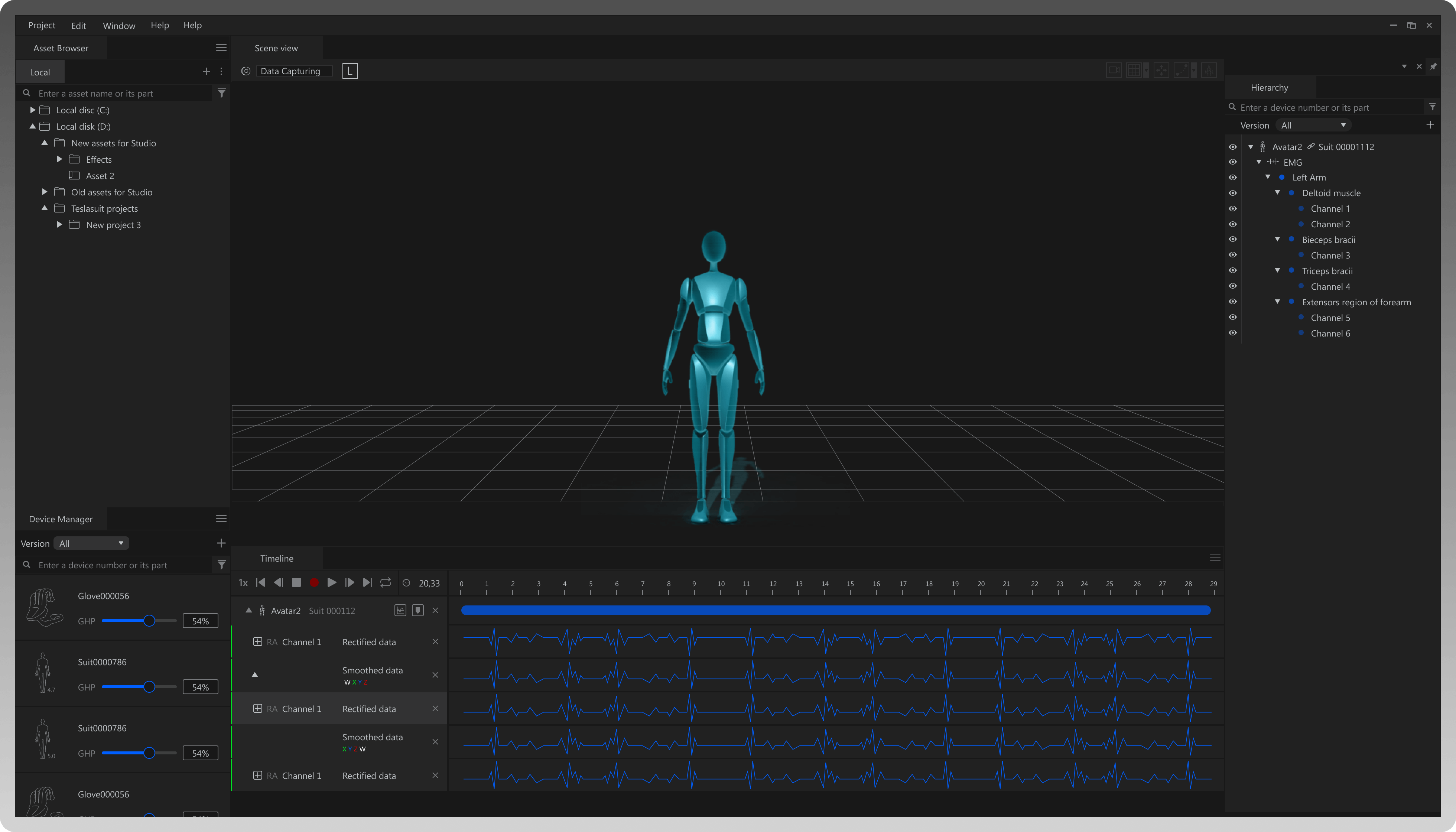
Studio is a customer-oriented system with a thoughtfully arranged user experience to manipulate the data. Studio supports all our devices and is updated on a regular basis
The module allows you to create and manage haptic animations. Effects can be then combined to create simple or complex sensations for XR trainings or games. Animations can be saved to the library.
By feeling light touch, rain drops, hit of the bullet the user gets a completely new experience.
Studio allows you to place haptic signals on the chosen channels of the device. You can control the power and time duration of the haptic signal while combining multiple effects.
You can see all your connected devices and choose those you want to work with. Also, you can easily adjust general haptic power to check the animation on different levels.
Studio has a special Simulation mode that allows you to play haptics on the chosen channels or review already recorded animations. Mapping of the channels shows which part of the body will be touched by the haptic signal.
Use Studio to create electric stimulations with the Haptic system, record Biometry data or Motion Capture data, and analyze recordings for medical or research purposes. Also, you can transfer data into CSV format, so it can be used in other software
The Data Capturing module provides a convenient set of tools for capturing, analyzing, and exporting biomechanical data and vital signs received from the Teslasuit's devices.
The Data Capturing module supports the functions of live streaming, data recording, and recorded data playback operations.
Real-time tracking of all your virtual avatar's movements and behavior in 3D coordinated space. Based on OpenSim technology.
The Studio allows for additional customization for accurate motion recording and provides details required for smooth animation.
This tool allows you to preview recorded EMG, Motion and PPG data on timeline for easier analysis. Data can also be viewed on different parts of the body.
3D coordinated space to check the behavior of your virtual avatar.
Studio contains many other features to simplify the work with the application and the Teslasuit’s devices
You can export raw and processed data from Studio in CSV format
You can save assets or entire projects in a secure cloud
Start your project in
If you have Teslasuit or Teslaglove, you can download the app for Windows and start using it right away
Download now

