We just released Software Bundle 2.3.0 adding a bunch of cool new features that will make your experience with the TESLASUIT even better. We’re super excited to tell you all about improvements and we do hope you enjoy them as much as we do.
Overview
Software Bundle 2.3.0 major update significantly improves the PPG data collection and visualization. The update introduces the PPG sensor calibration procedure into Control Center (based on the recording of test learning sample). It also adds the new default visual representation of heart rate over time dependency in the form of bar charts to Studio.
Here’s a shortlist of what we’ve done:
Control Center
- Added PPG calibration for the TESLASUIT (with display of calibration status and detailed post-procedure report).
- Added “Reset all” feature for haptic calibration (pressing the button cancels the calibration process and defaults all the channels’ values).
- Added automatic minimum value selection for each next channel/part/area during manual haptic calibration.
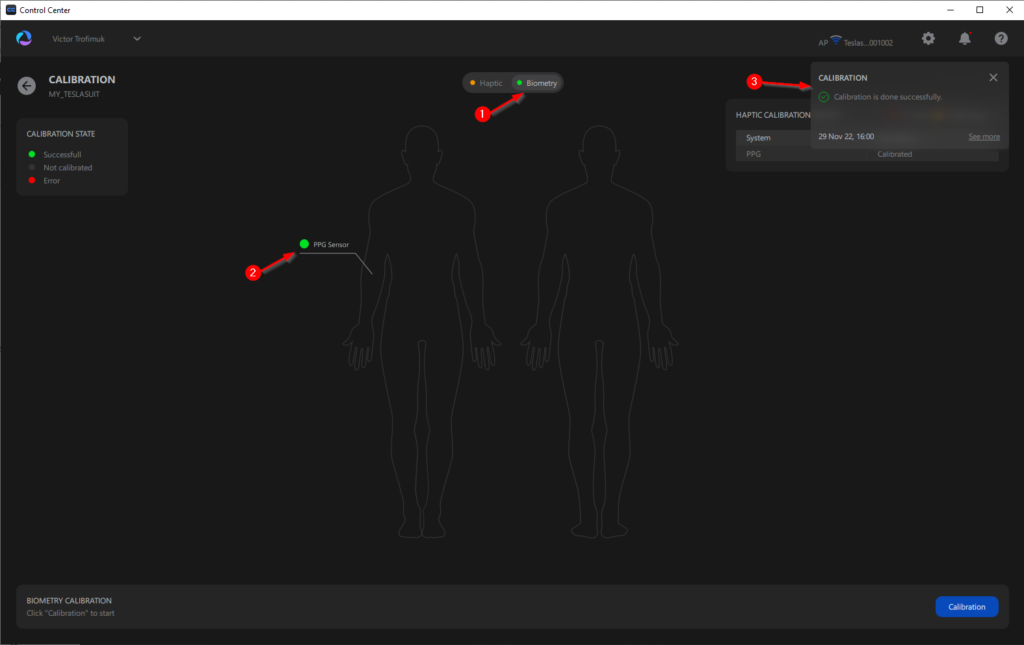
Studio
- Added new default visual representation of PPG heart rate biometry — bar charts.
- Improved PPG heart rate biometry visualization in form of line charts.
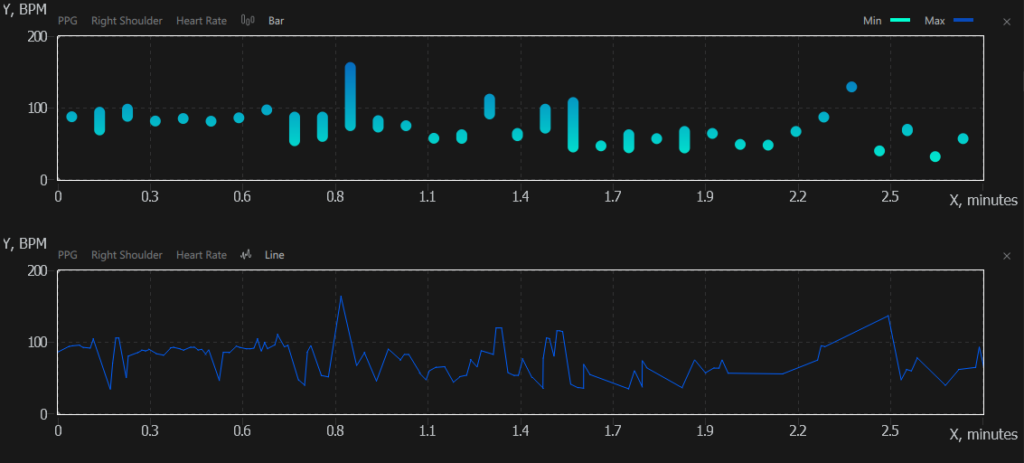
For more details, including the entire scope of introduced changes and how to set it up (it’s easy), click here.
Check out our previous update as well: All Devices via a Single Wi-Fi Adapter, and FBX format added
As always, let us know if there’s anything we can do to make your experience better. Share your feedback on the forum or drop us a line at support@teslasuit.io
